I recreated the coin in 3D using photoshop by merging the layer to 3D then frame by frame rotating the coin and saving each frame as a PNG. I then imported each frame to Premier Pro. I shortened the duration of each frame and then sped up the entirety of the slide show. If I was going to reanimate the coin, I would keep the pound sign the right way round on both sides. I had to remove a frame from it (the pound sign the correct way round) for the final product as it didn't spin properly.
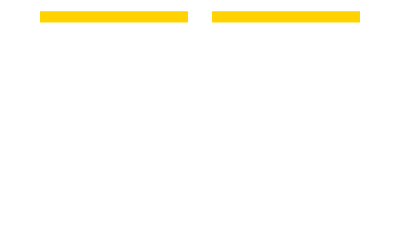 I made the health bars in Photoshop. I overlapped the yellow with the red and then minimised the yellow bar frame by frame to coincide with the fight.
I made the health bars in Photoshop. I overlapped the yellow with the red and then minimised the yellow bar frame by frame to coincide with the fight.
For the fight scene my influence was stop-start animation which links in to the original Mortal Kombat game. They used images of real people in fighting stances. The first thing I did was to take lots of photos.
Once I had all the photos, I created a Premier Pro project. I created two separate stop-motion fight animations simultaneously in the same document because Premier Pro prevented me from having two documents open at the same time. I selected a series of photos for the animation of one fighter and then did the same for the second fighter, making sure that his moves matched up to the actions of the other fighter. This took a very long time. When I was done getting each fighter matched up I exported each fighter's moves separately and had two separate video files.
It was very slow to edit because there was over 30 images and they were all big files. If I was going to do this again I would line the two characters up with the centre of the screen and have the punches/moves match up better with the opposing fighter.
The background I used was a picture I took in Bath city centre. I chose this one because I like symmetry of the image and with Streetfighter and Mortal Kombat there are arenas in unusual places as below. I also like the depth of the image which gives it a 3D perspective.
image
image
I imported this (copyright free) special effect (and the finale explosion) from youtube and then key lit them to eliminate the green screen
I downloaded the bloody font from dafont (copyright free).
I am happy with this scene, but I would make alterations to the coin as said above, add a black shadow to the font to make it stand out, and remove the "player 1/player2" as I don't think I needed them. I would also change the number of frame for the character on the right because it looks like he's only using one hand to punch.
I like how the health bars are in synch with the punches. I like the background as it gives depth, and I like the actions of the characters.



















No comments:
Post a Comment